These can be added in your General settings tab, after clicking the settings cog on you Infinity Store. Your logo is displayed at the top of your store, whilst your hero image is the large banner.
Your logo can be set to show/hide in your Styles settings, and you can choose which pages display your hero image within each pages’ settings. In your General settings you can also choose what text is displayed in the image - this will be displayed above the search bar - which can also removed in your individual page settings.
Click here for a full guide to customizing your Infinity Store
The Infinity Store is available to Platinum members only. If you have a free account, you can upgrade here.
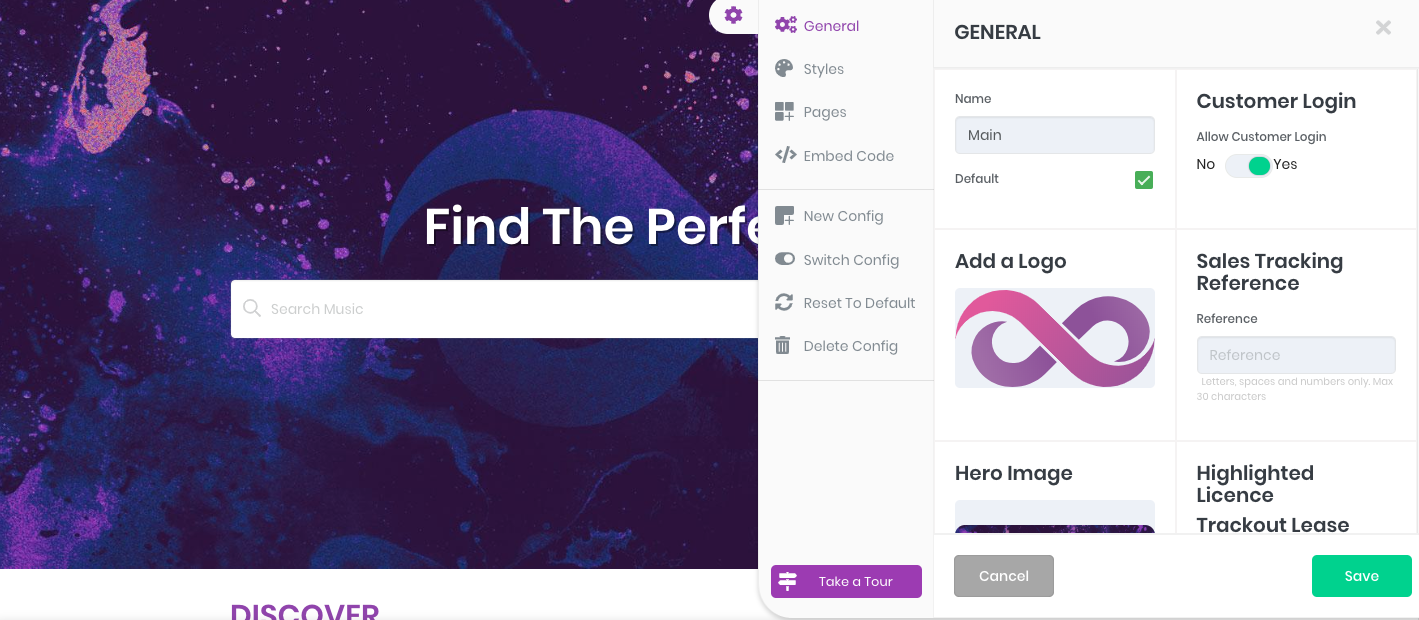
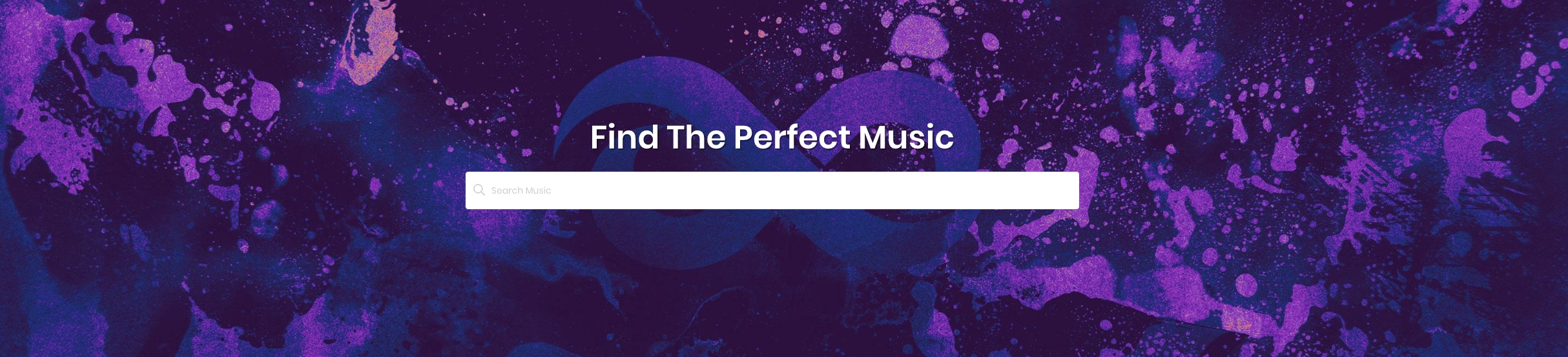
Ellis Houslin
Comments