There are different ways to add a beat to a Playlist on the marketplace. You may add a beat to a Playlist on the Marketplace Explore page, Search Results page, the Beat Page and the Player Bar.
You can add a beat to your Playlists on the Marketplace Explore page's Promoted Beats and Spotlight sections by following these steps:
- Hover over the beat's artwork.
- Click on the
Add to Playlistoption in the bottom right of the artwork.
- Choose the Playlist you want the beat to be added to by clicking the + sign next to the Playlist name or create a new Playlist.
Beats can be added to the Playlist via the Beat page by clicking the Add to Playlist option under the Beat name on the Beat page.
Another way to add a beat to Playlist, via the Search results page:
- Search for your chosen beat.
- On the Search results page, you may add any beat to the Playlist via the Beat bar's
Add to Playlistoption.
Also, Beats can be added via the Player by:
- Click Play on your chosen beat, and from the Player you may add the beat to the Playlist by clicking the three dots on the side of the Player.
- Click
Add to Playlist.
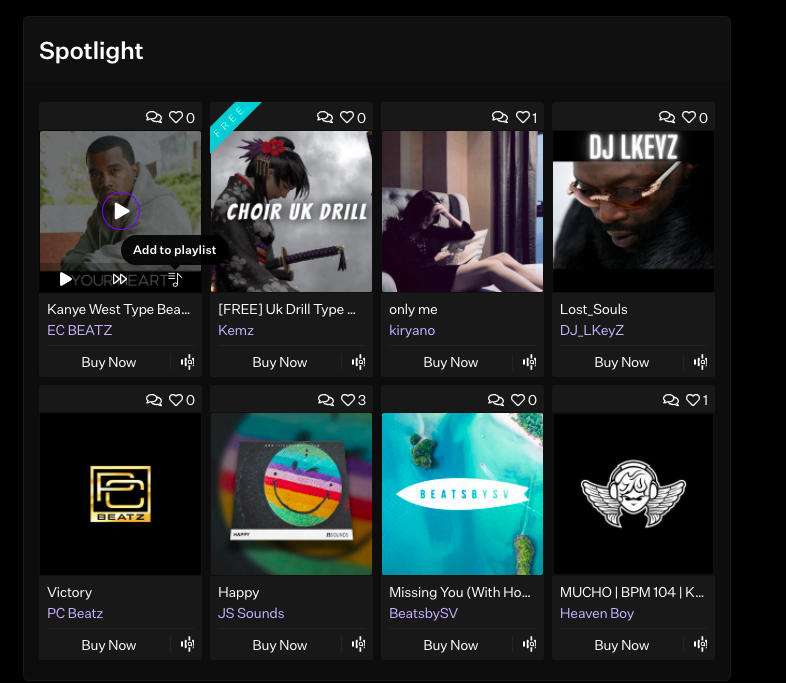
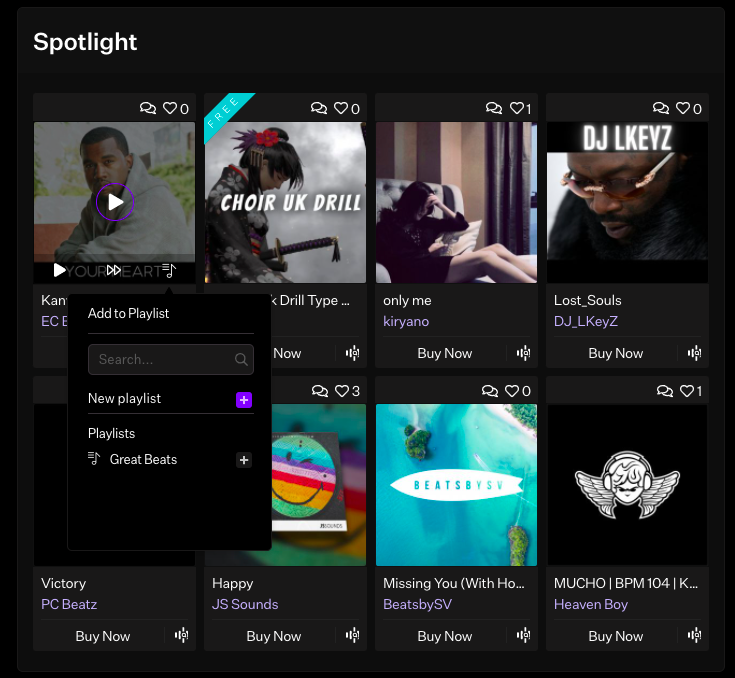
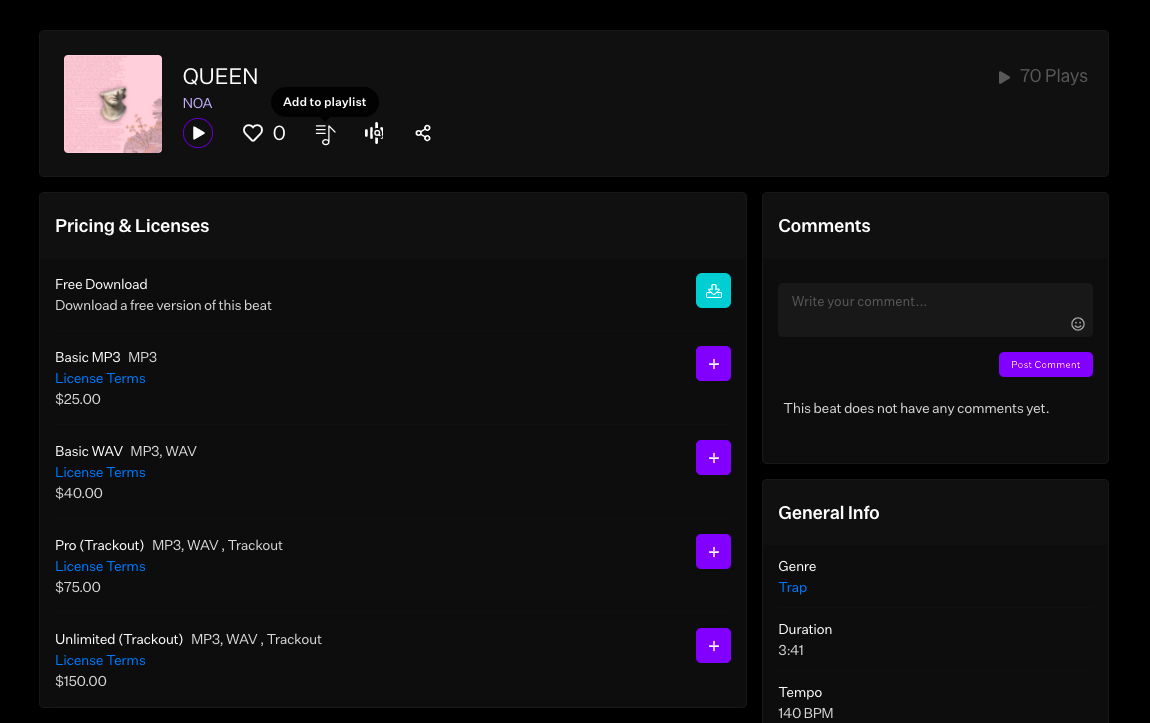
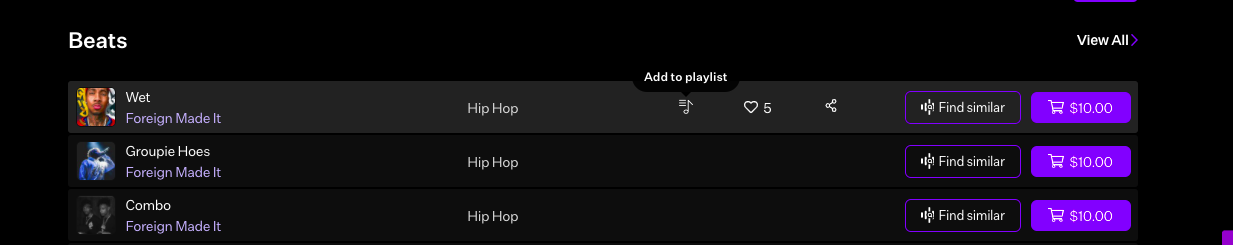

Sara Laamarti
Comments