Private beats are a great way to keep certain beats for certain customers - whether it's email subscribers, existing customers, new customers, etc. This means you can upload these beats, set them to private and they won't be displayed in your store - but they can still be bought if you share them.
You can add them to a playlist and share that with whomever you wish. Or you can share the individual beat, and only these people will be able to see and purchase the beat(s).
You can set a beat to private when you upload the beat by clicking the Public toggle in the Visibility tab, or later by clicking the name of the beat in Music & Media > Beats
If you want to create an entire store and/or playlist of private beats, first click here for a guide to creating playlists.
Once you've created a playlist and filled it with private beats, create a new configuration which will display this.
- For the HTML stores, this playlist will be displayed in a tab. Click here for a guide to setting the default tab in your HTML store.
- In the Infinity Store, this will be displayed on a Beat Page. Click here for a guide to setting the default beats in your Infinity Store.
With the private playlist set as the default, your regular beats won't be shown (unless you include these as another playlist in a separate tab/page). Then you can share this store link with your special customers. This store and its contents won't be viewable to anyone unless they have the direct link.
- You can find the direct URL (which you will need to share) for your Infinity Store by clicking the
Settings Cog > Embed Code - You can find the direct URL for your HTML store for the store by clicking the
Embed Codetab inDashboard > Music Stores > HTML5 Stores
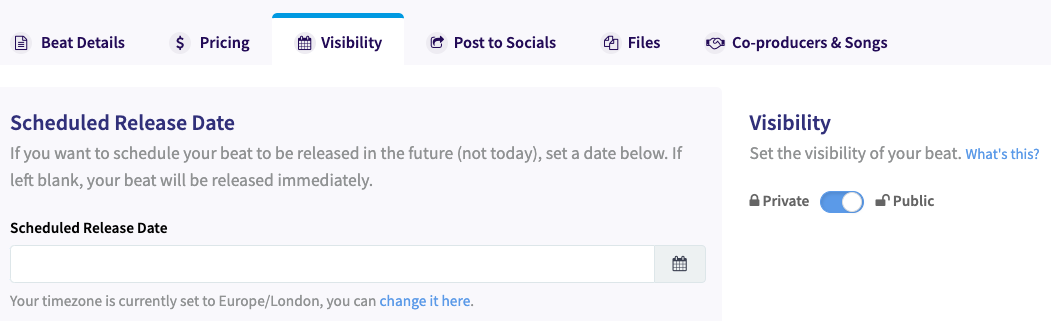
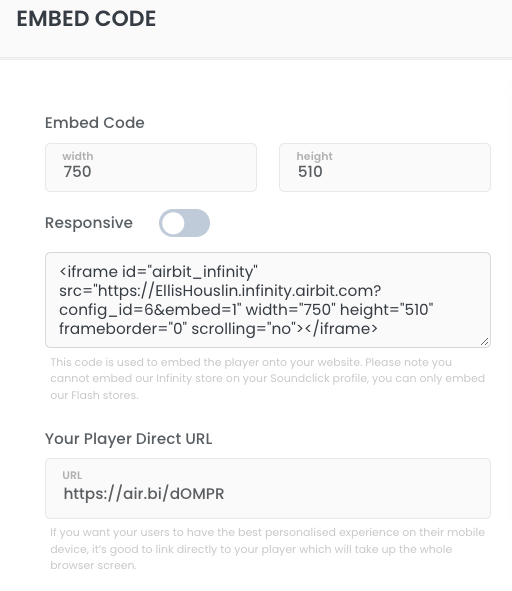
Ellis Houslin
Comments
Multicore Music
Exactly what I need, thanks !