For more information about licenses, please click here
Go to Dashboard > Selling Tools > Licenses & Contracts and click the green +ADD button
On the next page you can customize your license by giving it a name, a price, determining which files are sent, and much more
If you're unsure what terms to use, you can use one of our presets - Lower, Mid, Upper, Highest & Exclusive. Clicking one of these will fill in the fields with pre-determined values to suit the level chosen
To do this:
-
Click the blue pencil icon below the license name to do edit the license
-
Then click the template you wish to use and all the details of the license will be filled in for you
- Then click Save and you're done. You can have up to a total of 5 licenses, including the Exclusive license, which cannot be removed
You can always edit your licenses at a later time by clicking the pencil icon under the license name, and licenses can be enabled/disabled by clicking the blue cross or tick
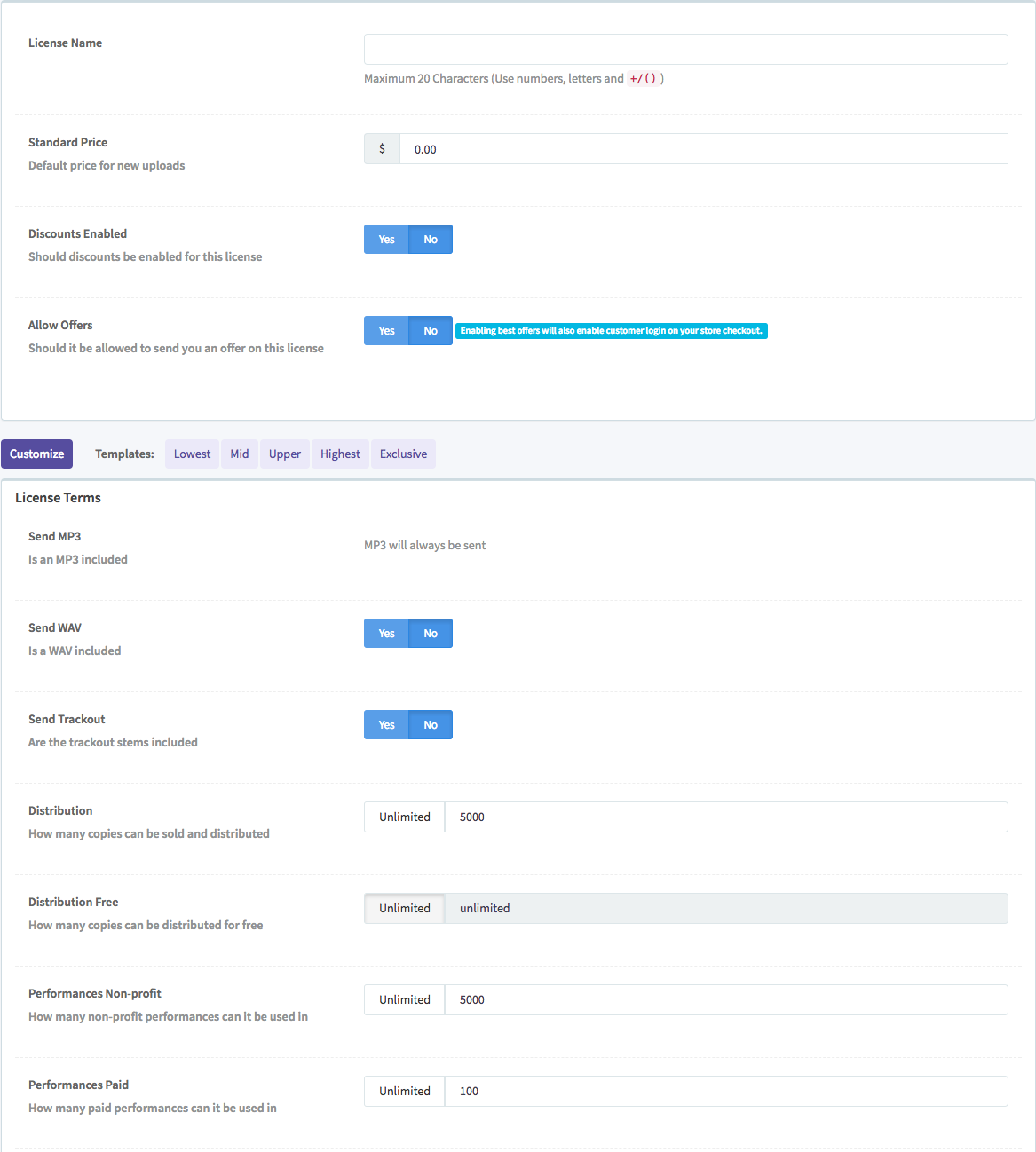
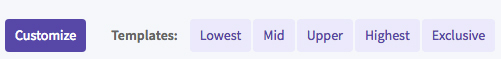
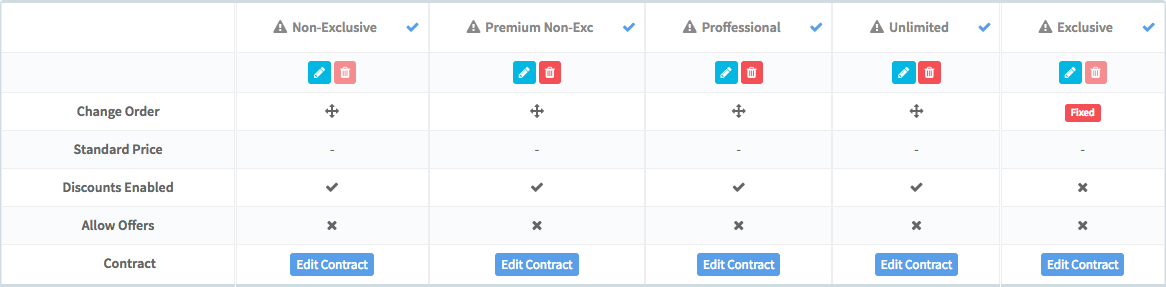
Ellis Houslin
Comments
Sara Laamarti
Staff –
We do not pause price restrictions as we grant producers the freedom to charge their suitable prices.
In response to Conscience Media Music Group
Sara Laamarti
Staff –
This has happened because you are trying to buy your own beat.
In response to IDTHEMVP
Conscience Media Music Group
Why are u guys capping the price. How can u tell me what my music is worth? Why is pricing stopping at 999.00? You say set up custom license ,then u restrict what i charge? REALLY? Who made u the boss of my music?
IDTheMVP
I've tried to buy my own beats just to see how it works, and i notice that on the license agreement contract doesnt appear the name of the beat, instead it appears "BEAT NAME". Is this only appearing beacause im trying to buy my own beat? If not ,this is a major issue guys