You can change the licenses prices of your future uploads, by following these instructions (to change the prices of existing beats, scroll down):
- Head to
Dashboard > Selling Tools > Licenses & Contracts. - Click the Blue Pen under the license name to Edit the License .
- Add your chosen price in the Standard Price field.
- Scroll down and
Save.
** Please, note that this will only affect your future downloads and does not affect your previously uploaded beats licenses prices.
However, if you wish to change the licenses prices of all your existing beats, you can do so by following these instructions:
- Head to
Dashboard > Music & Media > Beats > Show All > Check Allto select all the beats on your Airbit account or select your chosen beat by ticking the box next to the beat name.
- Head to
Change Prices> Add your chosen prices >Save.
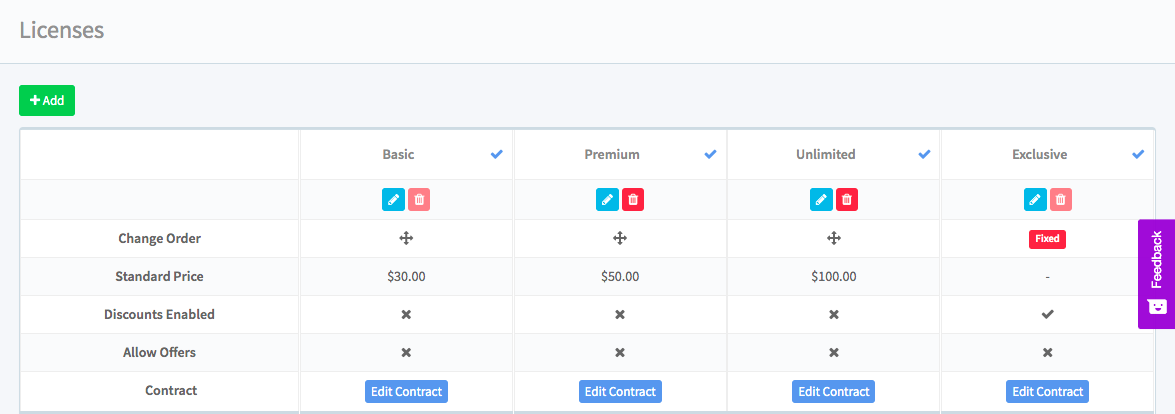
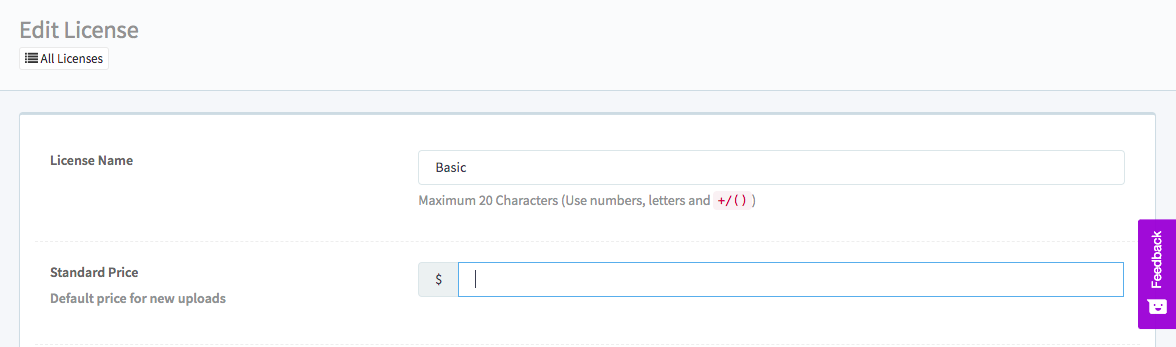
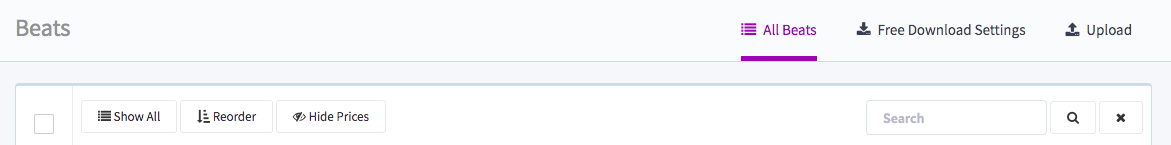
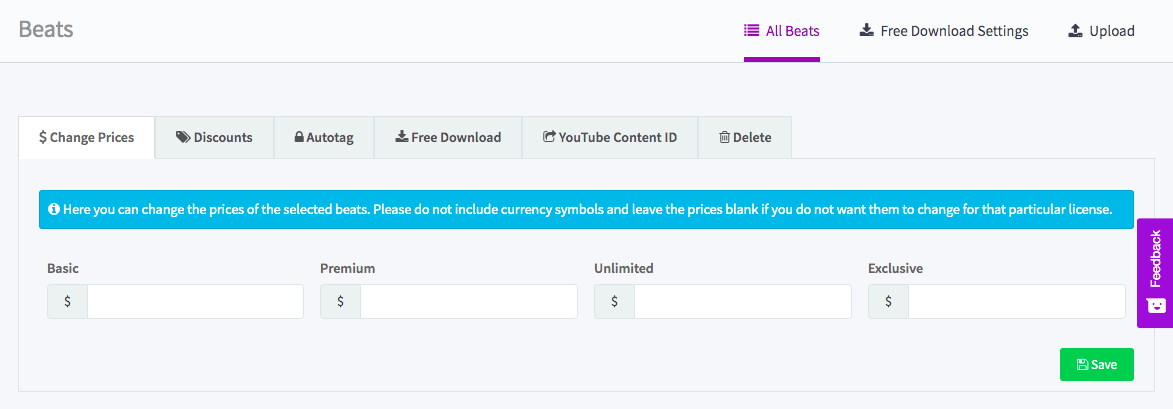
Sara Laamarti
Comments