Discounts are different to coupons. Coupons offer a certain percentage off of certain beats (e.g. 50% off) whereas discounts offer bulk deals; buying a number of beats at a set price (e.g.3 for $50). Follow the steps below to set up discounts
-
Go to
Dashboard > Selling Tools > Discounts(or click here) and choose what your discount will be by choosing the number of beats from the drop-down menu and entering the price.
- Turn the discount
ONusing the blue button, and click Save
- Then go to
Music & Media > Beats
- Select which beats you are including in the discount by checking the relevant boxes
- Select the Discounts tab above your beats and click
Includefor the relevant lease
- Save your changes
Discounts are available to Platinum members only. If you have a free account, you can upgrade here.
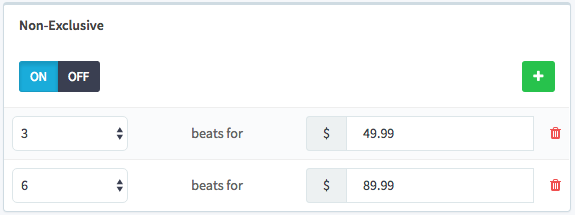
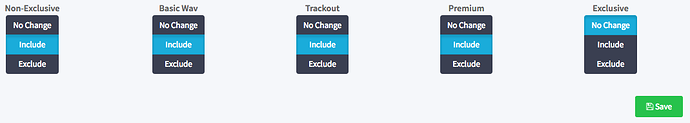
Ellis Houslin
Comments