There are two ways to share one of your beats:
Go to Dashboard > Music & Media > My Beats. Next to each beat there is a drop-down menu where you can select 'Share'. This will give you an embed code and a URL
Using the Store Configuration drop-down box, you can also select a store to send people to, with the chosen beat playing at the top of the list. This means that when someone clicks your link they'll be directed to your full store, instead of just the individual beat.
You can also share a beat directly from your store by clicking 'Share' below the beat name. This will give you a selection of platforms to share your beat on. All you have to do is click one or copy and paste the link.
This will also take people to your store with the beat playing at the top of the list
You can also take people straight to checkout by sharing your cart. find more on this here.
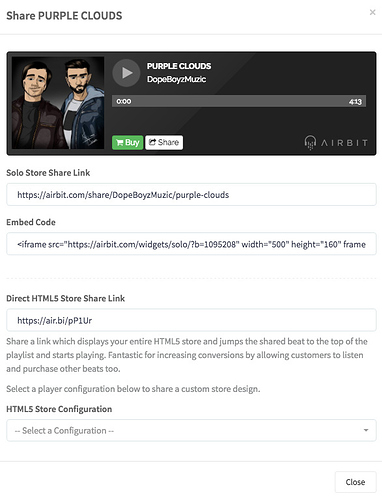
Ellis Houslin
Comments