Coupons can be used to cut the price of beats, sound kits, collections & songs. The discounted amount is set as a percentage of the total price - e.g. 50% off.
To create coupons:
-
Head to
Dashboard > Selling Tools > Couponsand click the green+ADDbutton at the top of the page -
Fill in all the details in the form. Ensure you read the notes under each section to understand what each section is about. Once the form has been filled, click
Save Coupon
-
You can test your coupon by visiting your profile and you should see an
In the Infinity Store, Coupons are added on the checkout page.Add Couponbutton in the menu on your (HTML5) store. Enter the coupon code into the pop up box and click Apply.
The discount will be applied to the total at all times, so it doesn't matter whether the code was entered before any items were selected or after.
Coupons are available to Platinum members only. If you have a free account, you can upgrade here.
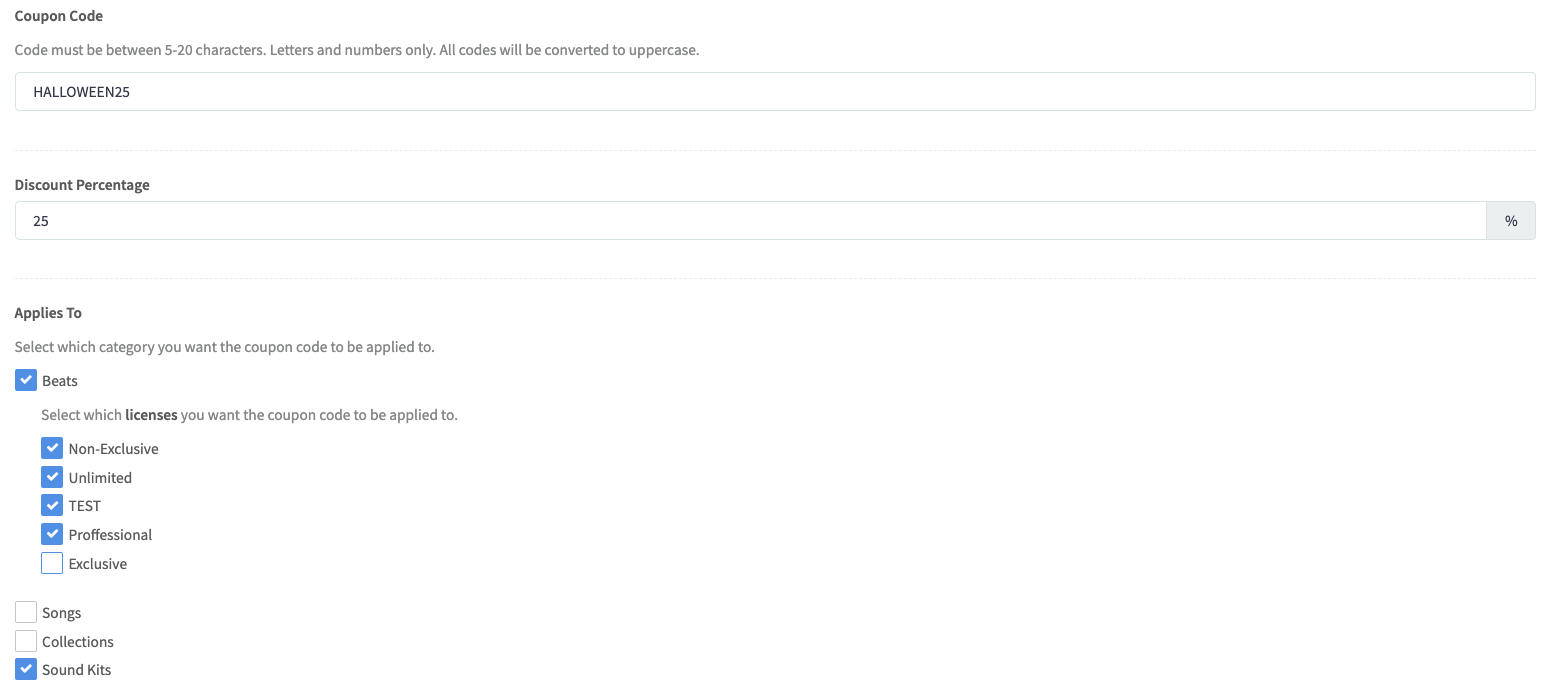
Ellis Houslin
Comments