You can download all your paying customer's data as a .csv file, and it's really easy to do:
Head to Dashboard > Selling Tools > Selling Preferences, scroll down and click the green Download Customer Data button. A CSV file will be emailed to you containing the data.
You can also download the names & emails of people who've downloaded your free beats in Dashboard > Music & Media > Beats > Free Download Settings (or click here).
You can view your customer's data in the form of a spreadsheet.
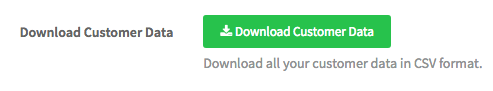
Ellis Houslin
Comments