To display different beats in multiple stores is actually quite simple, you just need to create multiple configurations and make use of playlists - so you will need a platinum account for this
- Create a new playlist by going to
Dashboard > Music & Media > Playlists & Albums, then click the green+ADDbutton - Click Manage Music, select the beats you want to add and save
- Then create a new configuration on your HTML5 Store , click
Tabsand select your newly created playlist. For information on creating configurations, please click here
- Save your configuration and embed your code on your site. This store will now only show the beats on this playlist
- Repeat as many times as you like!
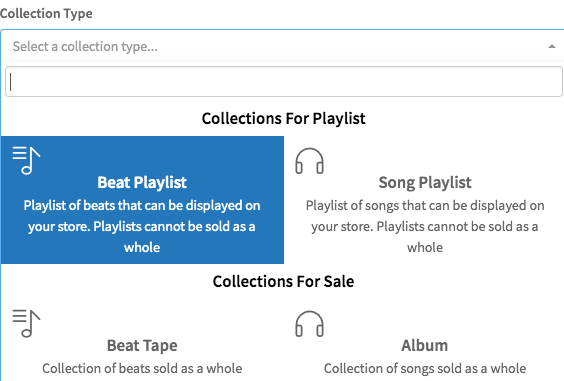
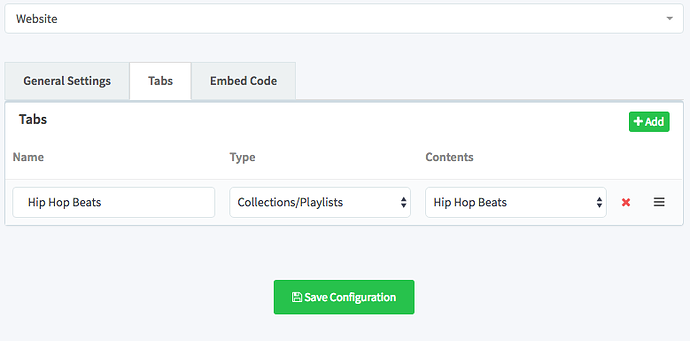
Ellis Houslin
Comments