As part of our mission to create the best experience for our Airbit family, we have revolutionized the Infinity Store with the Live Chat option. Live Chat strengthens the relationship between you and your customers, making you more accessible and providing a better experience for visitors.
Follow these steps to successfully setup Live Chat:
- Log into your
Infinity Store. - Click the settings cog on the right to open the
Configuration Panel. - Scroll down in the General Section, turn the Live Chat on by toggling to
Enable. - Select your preferred
Chat Platform(Facebook or Tidio).
Facebook Configuration
- Log into your Facebook account.
- Go to your Facebook Page.
- Click on the
Settingstab within the left sidebar. - Click on the
Advanced Messagingsection within the left sidebar. - Inside the
Whitelisted Domainsfield, add Airbit url “https://airbit.com” then click onSAVE. - Go to your Page, then click
Aboutat the top. If you don't see it, click More.
- Scroll down to find your Page ID below MORE INFO and copy it
- Return back to your Infinity Store Live Chat configuration and
PASTEit inside the Facebook Page ID field. - Optional: Choose a theme color.
- Optional: Add a “Greeting Message” that people will see first on your chat screen.
- Click
SAVE.
Tidio Configuration
- Create/log into your Tidio account.
- Go to: https://www.tidiochat.com/panel/channels/widget/integration.
- Select
Javascript Codeinstallation method if not already selected. Copythe generated code here.
- Return back to your Infinity Store Live Chat configuration and
Pasteit inside the “Code Snippet” field.
- Click
SAVE.
The Infinity Store is available to Platinum members only. If you have a free account, you can upgrade here.
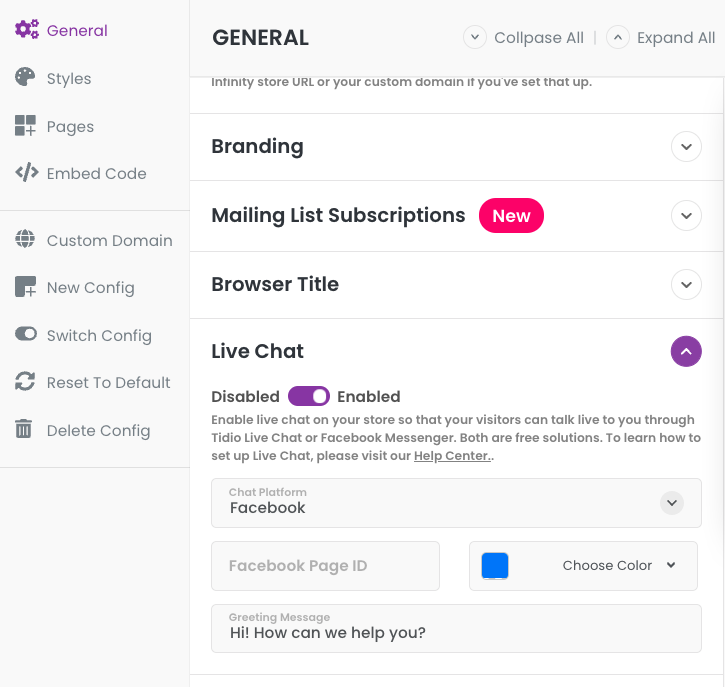
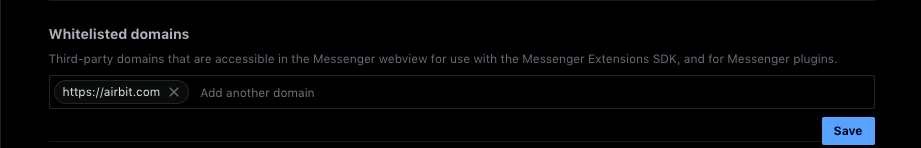
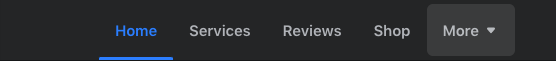
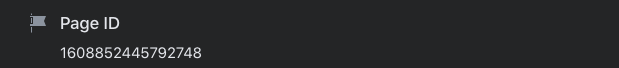
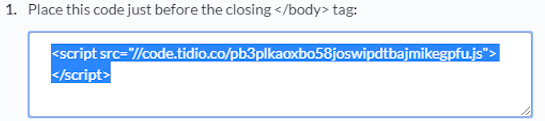
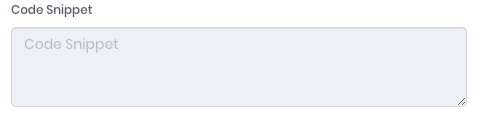
Sara Laamarti
Comments
Ayé. I.
These settings do not exist for new facebook pages, only classic facebook pages.
GoldenGramz
the tidio live chat area in my configuration is locked in a loading loop & the tidio chat doesn't show on my infinity store, is there any way to fix this?
Sara Laamarti
Staff –
In response to NomedBeats
We are glad that you have contacted us with your feedback. Please send us a link of your website on support@airbit.com to inspect the issue further for you.
NomedBeats
I configured my live chat and embedded my html to my website but the live chat doesnt work on the html on my website but it works if i actually go on the infinity store website, hopefully this bug can get fixed