This guide is for embedding your HTML5 store. For a guide to embedding your Infinity Store, please click here.
This may vary depending on which website builder you use, but the majority of the process is same for most site builders. For a guide to embedding your store on a Wix site, please click here
-
Start by going to
Dashboard > Music Stores > HTML5 Storesand click+Create new configuration -
Give your store a name and click
Save -
Select your new store from the drop-down menu and customize it using the on-screen options. You will see different options, depending which level of membership you have
- Remember to set your dimensions before you get your embed code, and select
Responsiveif you want it to automatically resize for different screens (recommended)
- Click the
Embed Codetab and copy your code. This is also where you'll find your direct store URL
- Now you just need to paste your code into the code section of your website. The screenshot below shows how this is done in Wordpress, but this will differ for everyone, depending which platform you are using
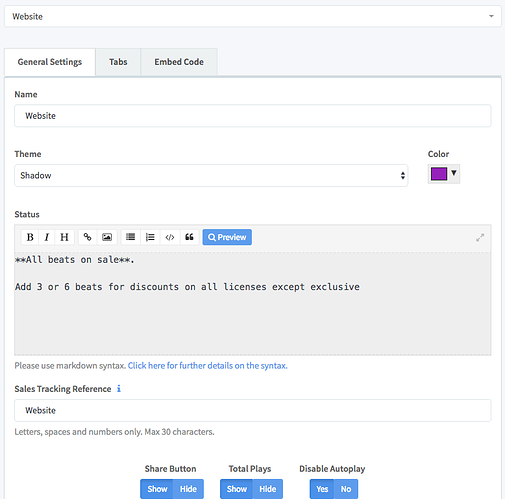
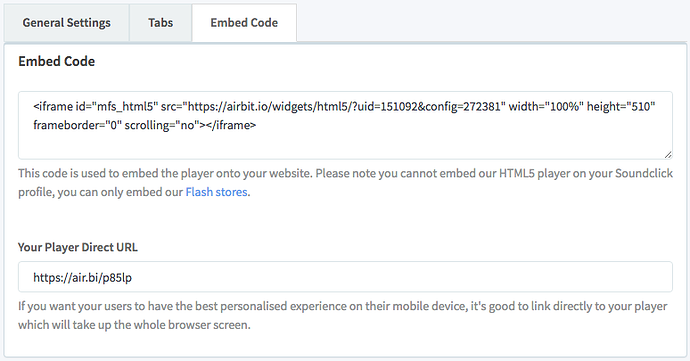
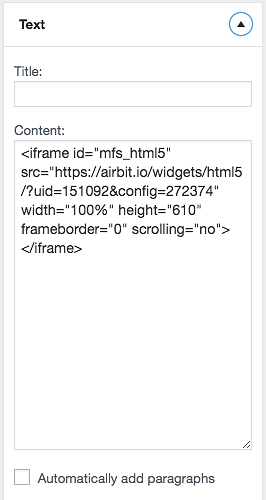
Ellis Houslin
Comments