As with the previous HTML store, you can create multiple configurations, allowing you to have different versions of your store. We have designed some great looking templates to get you started, all of which are customizable to suit your style.
Follow these steps to successfully create a Configuration:
- Head to (yourusername).infinty.airbit.com
-
Open the Configuration Panel by clicking the
Setting Cog. -
On the Configuration Panel, click
New Configuration. - Choose the type of store you want to create, then click
Next. Presetis chosen by default (You may copy an old configuration if you wish by clicking on Copy Config ), then Choose the color scheme you prefer and clickNext. (these schemes can be edited)- Write a name for your created configuration.
- Choose to make it the
Default Configurationby ticking the box, if wanted. (if you ever want to reset your changes, they will be reset to your chosen default configuration settings). - Click
Create.
After creating your configuration, add your wanted styles, images and titles.
Click here for a full guide to customize your Infinity Store.
The Infinity Store is available to Platinum members only. If you have a free account, you can upgrade here.
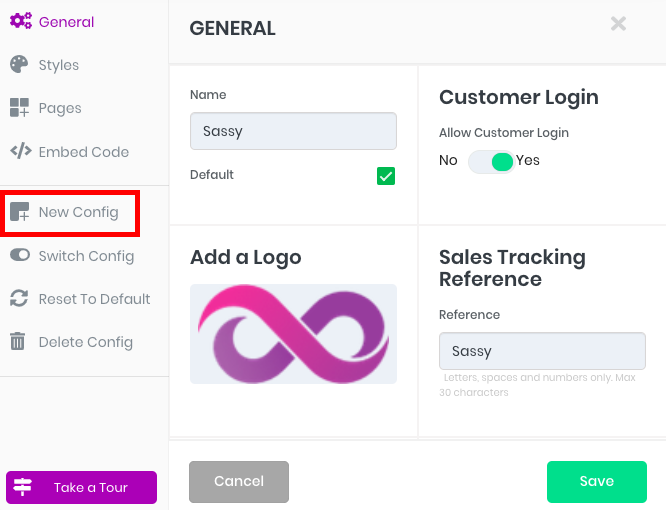
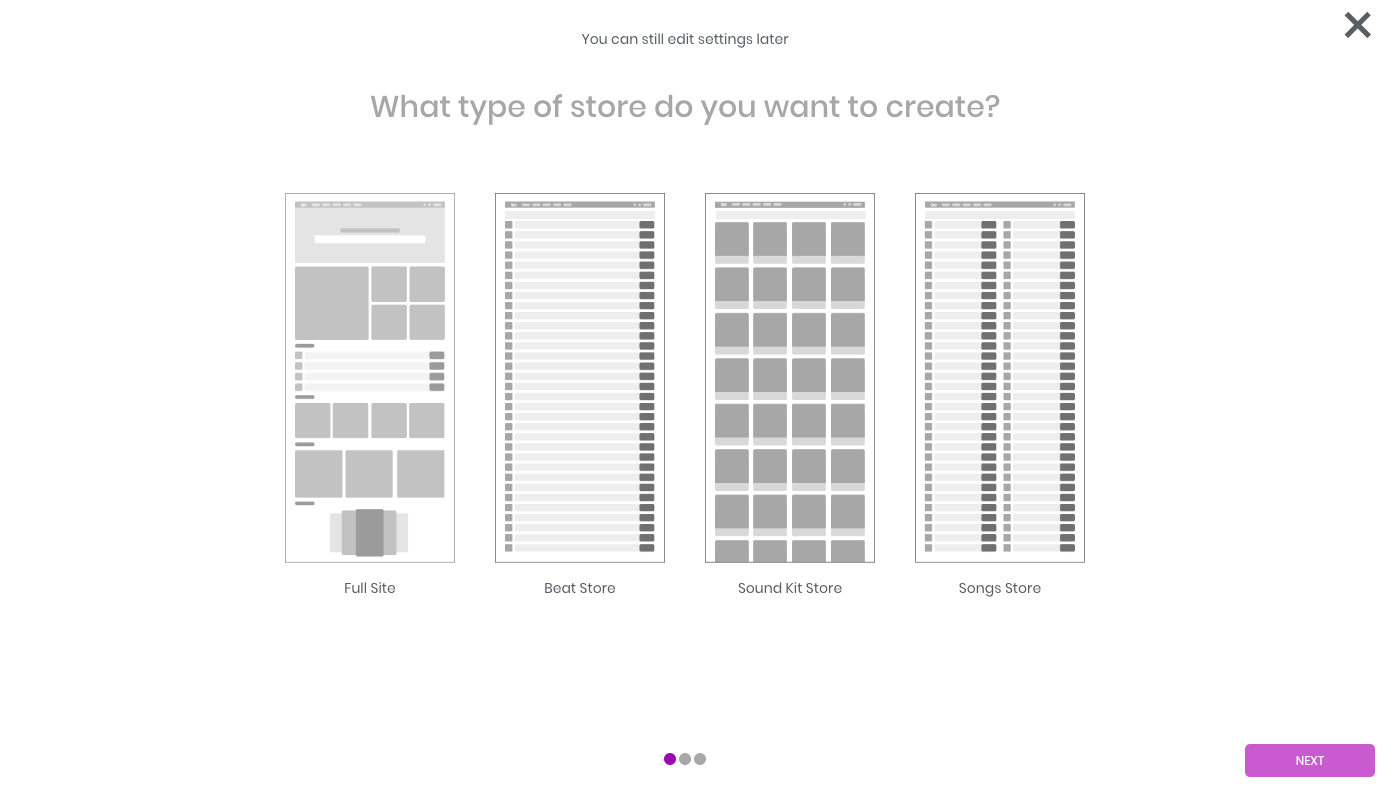
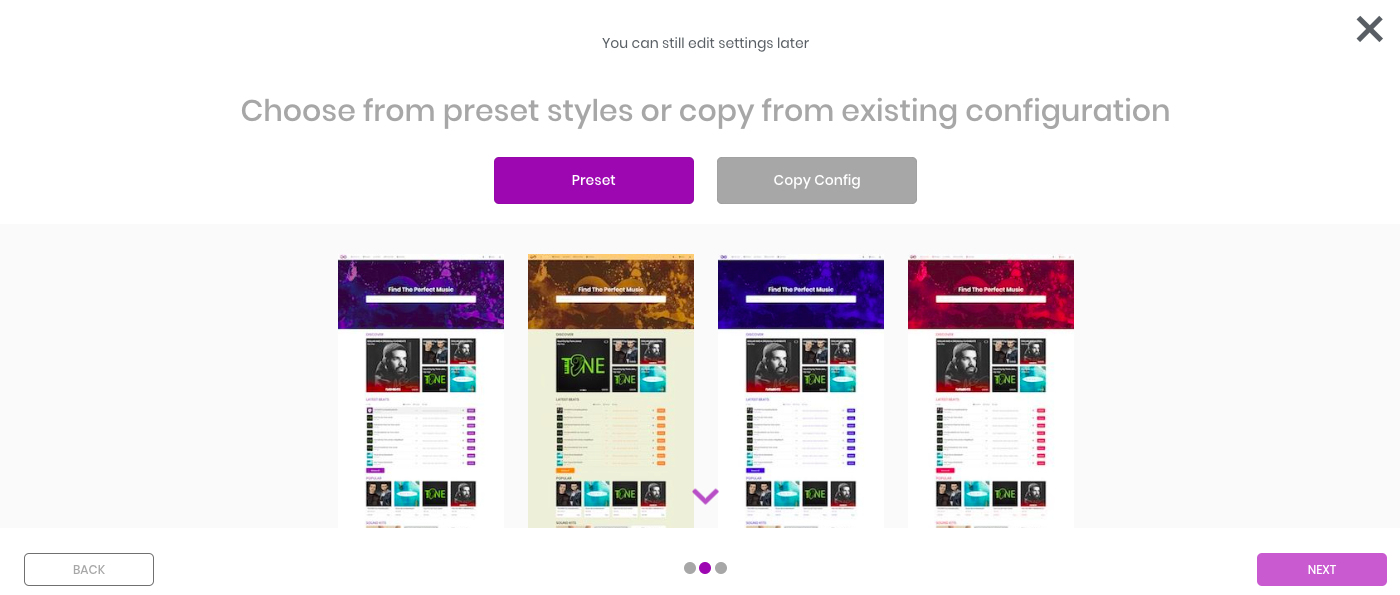
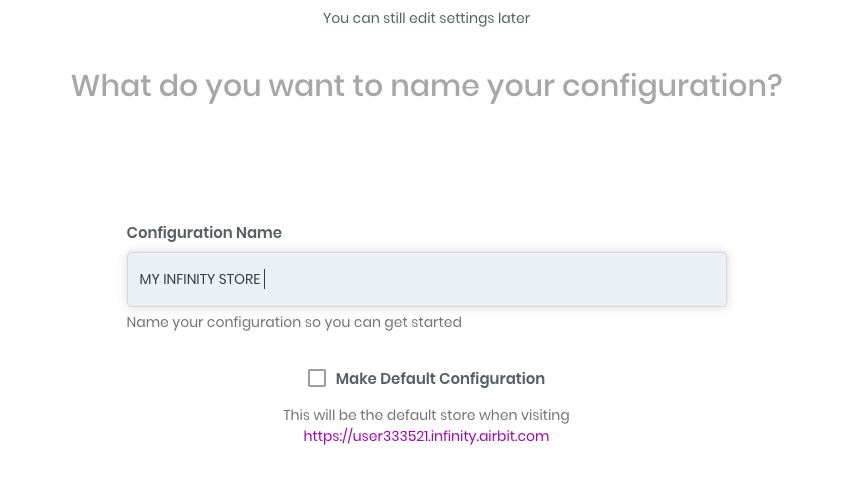

Sara Laamarti
Comments