When you make a sale, information about the transaction is recorded in your Airbit account. This information can be used for tax reporting purposes and marketing efforts.
To export this information:
- Head to
Dashboard > My Sales - Enter your chosen date range in the corresponding boxes
- Click
Export. For results including less than 1000 sales, the .CSV file will be downloaded instantly. For results including more than 1000 sales, an email will be sent to you containing your file.
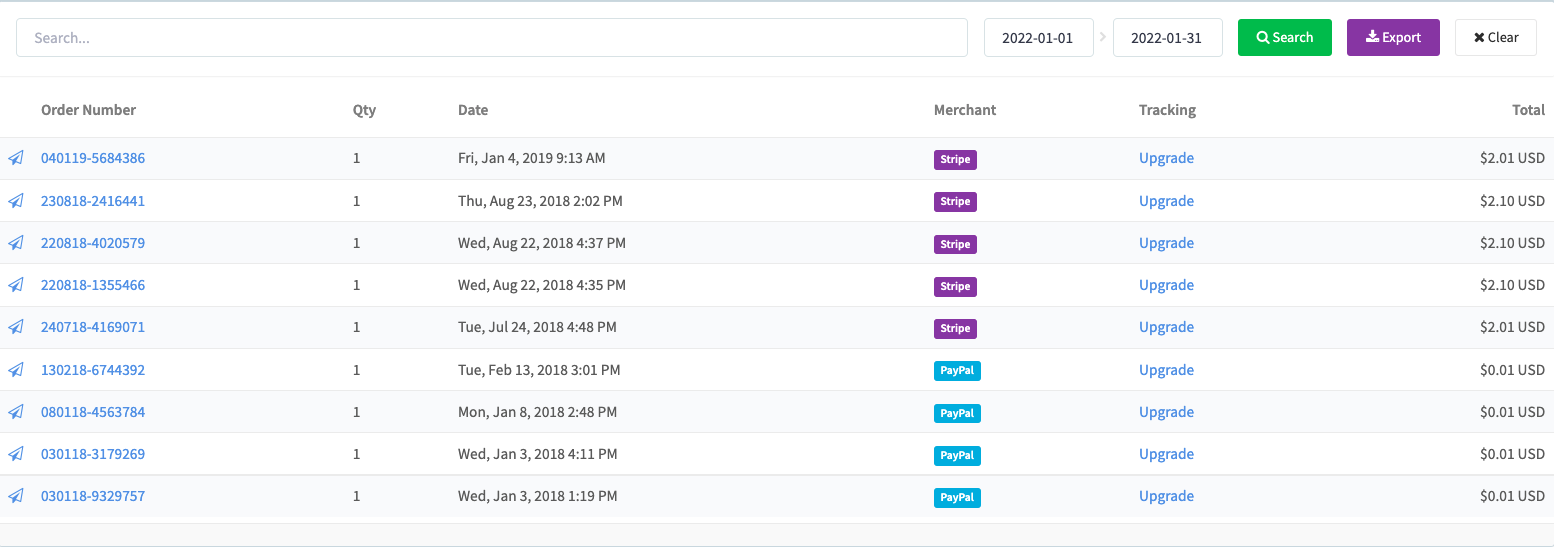
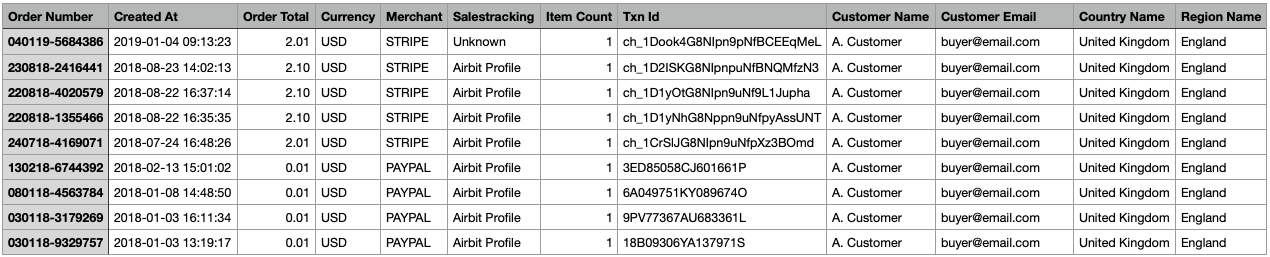
Ellis Houslin
Comments