This brilliant new feature enables you to share a cart with your customers. You can select items and even add a coupon code, then generate a share link. Anyone you share the link with will have their cart pre-loaded with the same items and coupon code
This means you can take all email inquiries, visitors from Youtube, Twitter etc. from hearing your beats straight to purchasing - increasing conversion massively!
And it's so easy to do - here's how:
- Visit your store and add your beats to cart, the same way a browsing customer would
- Click the ‘Cart’ icon in the top right of your store
- Click ‘Share Cart’
- (Optional) Check the ‘Direct To Checkout’ box to bypass the store and go straight to payment
- Give the link to your customer(s) and wait for payment!
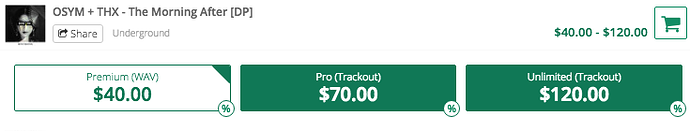

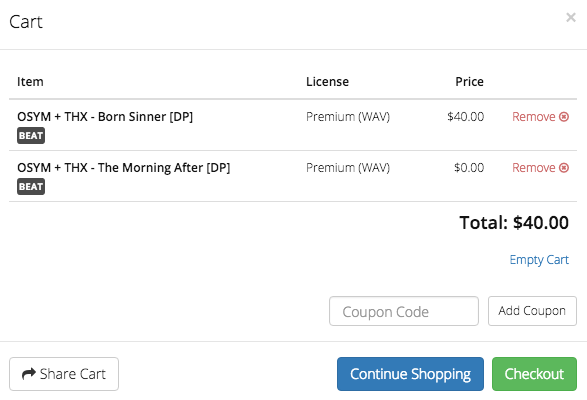

Ellis Houslin
Comments
hike melo
Potential issue: Security and privacy concerns. Sharing cart contents and coupon codes via a public link may expose sensitive customer information if not properly secured, risking data breaches or misuse.
https://netsworths.com/