Tabs are a great way to categorize and separate your beats, making it easy for your customers to find exactly what they're looking for. They can be used to display any of your collections and even your Sound Kits, meaning you don't have to create a separate store (unless you want to)
-
To get started, head to
Dashboard > Music Stores > HTML5 Storesand select your configuration -
Then select 'Tabs' to start adding your custom tabs
-
Choose what you want to be displayed in each tab and save your changes
They will now be displayed in your store, and your customers can browse different genres/albums/sound kits/etc. without having to look through your entire catalogue
If you want a separate store for your Sound Kits, simply change the default tab to your kits, and this is the only one that will be displayed in this store. So you can have one store for beats and one for kits!
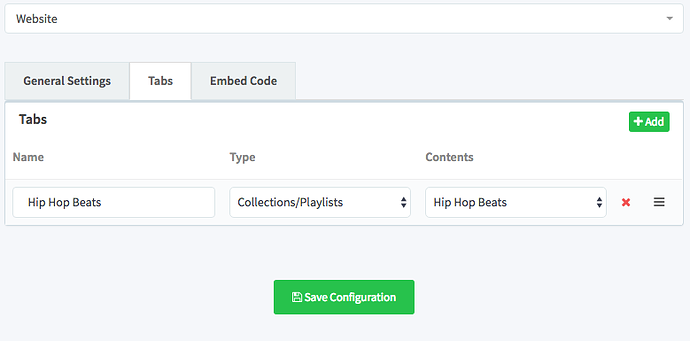
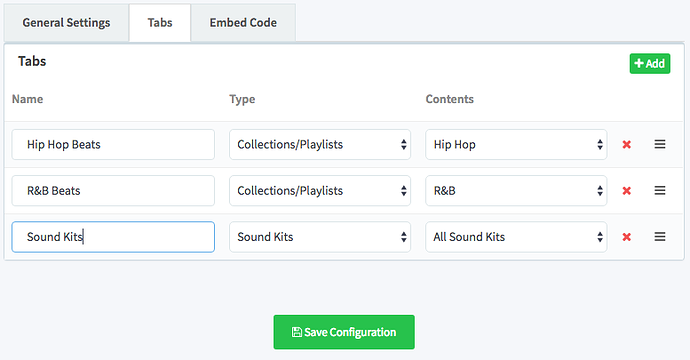
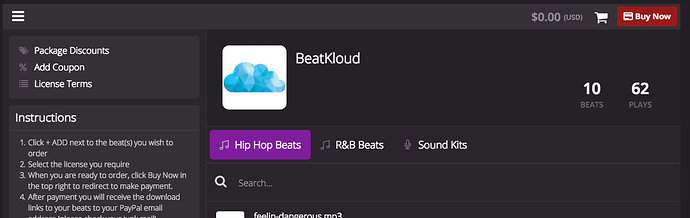
Ellis Houslin
Comments
Baumann Beats
Collections (Step 3) are only available in Platinum. What a pitty.