To give away a beat as a free download, you'll first want to check that you've got a usage agreement in place (having an agreement is not mandatory, but is useful if you want to restrict usage). We have provided a template for you which you can use and edit, or you can write your own. If you do not wish to have an agreement for the free download then skip to step 2 of this tutorial
1. To create a free download agreement head to Dashboard > Music & Media > Beats > Free Download (or click here). Click New from Template to start with the default agreement or New Agreement if you want to start with a blank agreement. Edit the agreement in the text box and once you are happy with it, click Save at the bottom of the page. You can also edit your existing agreements by selecting them from the drop down menu
2. Then head back to Music & Media > Beats and select your beats using the check box to the left of each beat.
3. Using the tabs above the beats, select 'Free Download'. Now you can choose to add or remove the free download option for the selected beat(s), select the agreement (or no agreement) that will govern the free download and choose the file type that is downloaded (mp3/tagged). If you select an agreement then the person downloading your beat will have to agree to this agreement before downloading the beat
4. Here is where you also choose to give away free downloads in exchange for a Twitter follow, Airbit follow, Youtube subscription, for an email address, or for nothing. You will need to link the social accounts if you've not done so already, by clicking Connect Now, which will take you to the social integration page in your Dashboard
5. Then, click Save and you're done.
Please Note
If exchanging downloads for email addresses, you will need to set up your email marketing if you want people to be added to your email list after obtaining the free download. If you haven't set this up already, head to Dashboard > Selling Tools > Connect Mailing Lists to link your Aweber, GetResponse or Mailchimp account
You can view the email integration setup guide here.
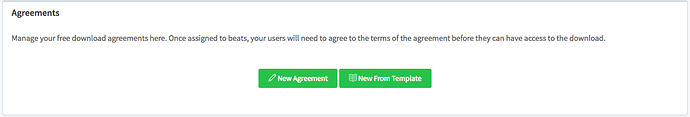
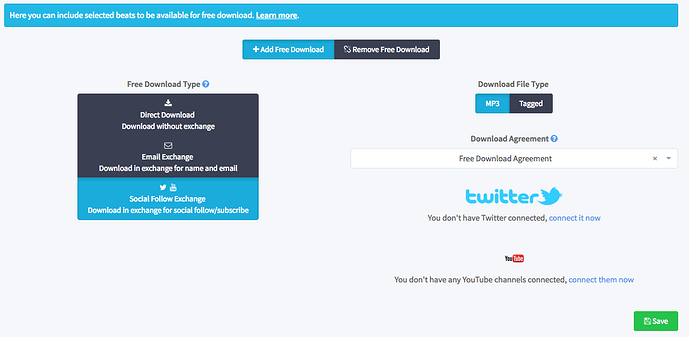
Ellis Houslin
Comments
WAV HERO
I completed the new agreement and connected my youtube channel but when I click on download free, it doesn't prompt me to subscribe to my channel ... it just lets me download the file after accepting the agreement. Is there something I am missing?
Sara Laamarti
Staff –
Unfortunately, this feature is not currently available. But, we may introduce in the future.
In response to Vibey
Sara Laamarti
Staff –
There isn’t currently a 100% off coupon (free coupon). The only way to do this is to upload a second copy of the beat, set it to private w/free download, then share the link with the people you want to have it
Only those with the link can access a private beat
In response to Hair Jordan Productions
Vibey
Are you guys planning on creating a “follow on Instagram” function as well? I feel like that would be great!
Hair Jordan Productions
Is there a way to give a free beat coupon code?
Id like to give a free download a couple select artists I know personally, but I don’t want them to get the tagged version. I also don’t want to make the beats free for everyone.
Is there a solution for this?