To use the Sales Tracking feature, follow these steps;
-
Go to
Dashboard > Music Stores > (HTML5/Flash) -
Customize your store using the on-screen options
-
In the
Sales Tracking Reffield, enter a unique identifier (reference) for the particular site/page you'll be embedding the player on. e.g. Website/Discount Store/etc.
- Save your configuration
- You'll need to enter a different Sales Tracking reference for each configuration, so that you can identify exactly where your sales come from
- Now when you get a sale through your store the reference will be shown in your
Salessection when you click the order

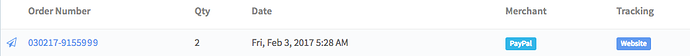
Ellis Houslin
Comments