There are a few ways to add your store to your Wix website but the best way to add the store's code is to use the Embed a Site component on Wix.
The first thing you need to do, if you haven't already, is head to Dashboard > Music Stores > HTML5 Stores and click the green "+Create New Configuration" button. This will allow you to create a new store.
Then:
- In your Wix Dashboard click
+ADD -> More -> Embed a Site.
- In the Enter Web Address section enter the URL of your HTML5 store and click Update. This is the URL that's in the "src" section of the embed code. In the code below the URL would be
//www.airbit.com/widgets/html5/?uid=710&config=202911 -
(You will need to paste in the whole code then delete the relevant sections)
<iframe id="mfs_html5" src="//www.airbit.com/widgets/html5/?uid=710&config=202911" width="750" height="510" frameborder="0" scrolling="no"></iframe>
-
And that's it. Your store should now be displayed without issue across all devices
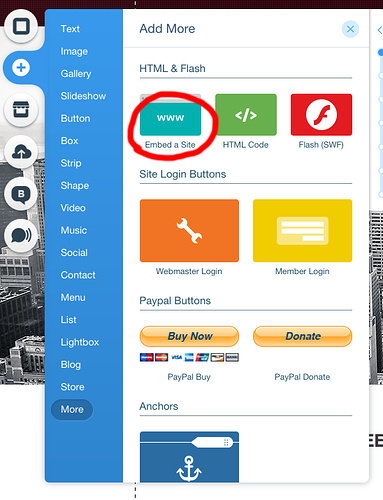
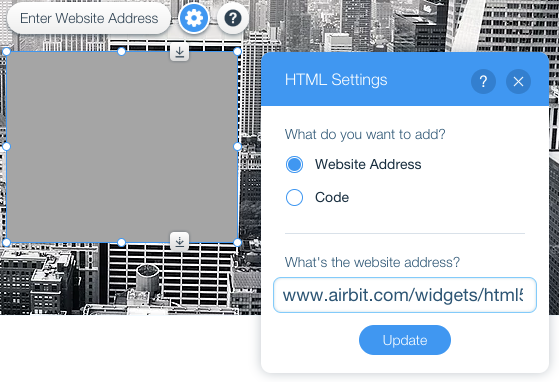
Ellis Houslin
Comments