With our download tracking feature, you can check to see if the file has been downloaded by the buyer. This should help avoid most disputes that arise regarding beat delivery. To check if the file has been downloaded, follow these steps.
Go to Dashboard > My Sales and click the blue order number of the sale
You can now see the IP address, date and time of download under 'Download History'
If a customer files a chargeback/dispute in Paypal, simply screenshot this as evidence to show that they have downloaded and now own the beat and send it to Paypal through resolution centre.
Should this happen, you are also advised to provide the contract between the two of you, as this also has an audit log, (date, time & IP address) and also E-Signatures, showing the customer's acceptance of your terms.

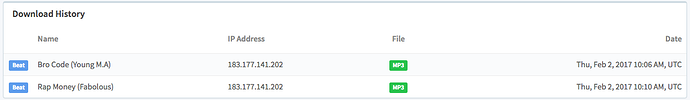
Ellis Houslin
Comments