Tags & Moods are hugely important to helping customers find your beats, and should be added to all your uploads. they should be relevant, and accurately describe the sound & feel of your beat.
Tags
You can add up to 10 tags to each beat, meaning you have another 10 chances for your beat to be discovered in search results (outside of the beat name). Someone looking for #drake type beats can browse all beats with this tag without having to sift through unrelated beats, and if you've not tagged your beat with this, it may not show in the results. Tags can be added when uploading a beat, or after by editing it (Dashboard > Music & Media > Beats click the beat name)
Moods
Filtering by mood when browsing can help a customer find what they're looking for, even if they're not sure what that is. We highly recommend you set a mood, as otherwise, your beat will not show up if someone is filtering through beats with a certain mood selected. You can add up to 3 moods, and this can be done when uploading a beat, or after by editing it (Dashboard > Music & Media > Beats click the beat name)
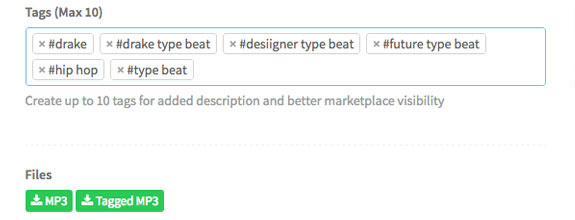
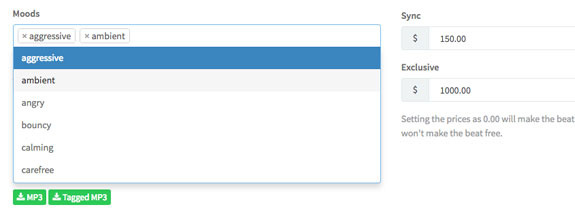
Ellis Houslin
Comments