You can now schedule beats to be released at a set time & date, freeing you up to carry on with your day-to-day, knowing your beats will become available without you sitting over your computer
And it's really simple to do:
-
Upload your beat(s) in
Dashboard > Music & Media > Beats > Upload -
Scroll down to the bottom, and click the calendar or enter the date & time manually
- Save your beat and it will now be uploaded, but unavailable until your set the date
Scheduled releases are available to Platinum members only. If you have a free account, you can upgrade here.
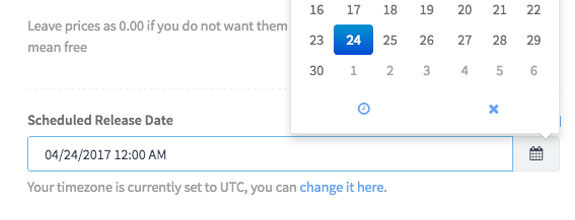
Ellis Houslin
Comments
InsaneBeatz
Hey,
is it possible to schedule the beat when it has been previously uploaded as private?
thx
SVATEK
Hey,
is it possible to schedule the beat when it has been previously uploaded as private?
thx