There are two ways to share one of your beats:
Go to Dashboard > Music & Media > Beats. Next to each beat there is a drop-down menu where you can select 'Share'. This will give you an embed code and a URL
You can also select a store configuration to send people to, using the Direct HTML5 Store Share Link. This will send customers to your full store, with the chosen beat playing at the top of the list, instead of just the individual beat in a solo store.
You can also share a beat directly from your store by clicking 'Share' below the beat name. This will give you a selection of platforms to share your beat on. All you have to do is click one or copy and paste the link
This will also take people to your store with the beat playing at the top of the list
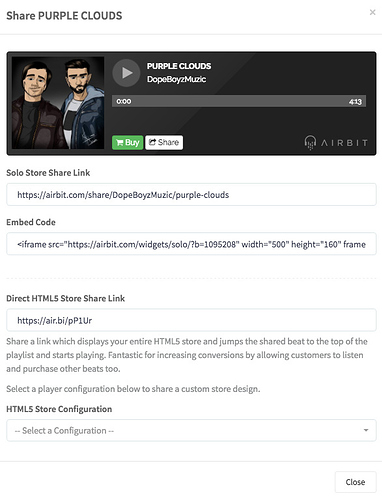
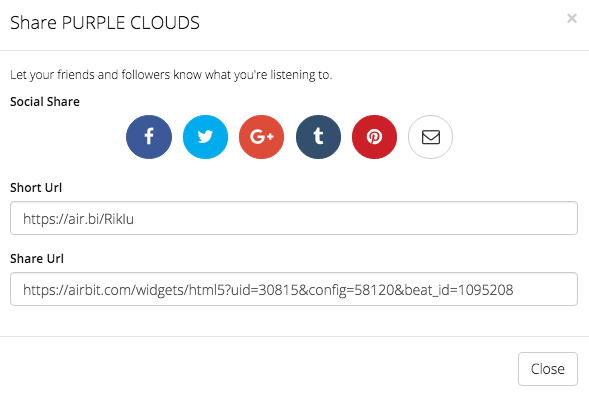
Ellis Houslin
Comments
Sara Laamarti
Staff –
These steps allow you to share beats from your HTML5 store, therefore they are not subject to a commission. Only sales made on the market place are subject to a commission.
In response to Dread Pitt
Dread Pitt
Thanks for the info. One question: If someone purchases the beat through this link, does it count as a sale from my beatstore, or from the Airbit website? In other words, will Airbit take a sellers fee or not?