To change the order of your beats, head to over to Dashboard > Music & Media > Beats > Reorder (click the button at the top of your beats list) and simply click and drag your beats into the order you wish (going from left to right) and you're done!
You can also click 'Randomize' to put your beats into a random order
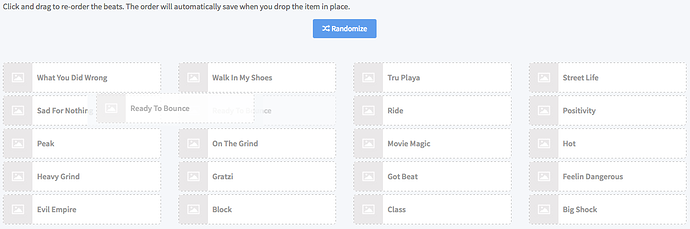
Ellis Houslin
Comments