Go to Dashboard > Selling Tools > Connect Socials
Click either the Facebook or Twitter login buttons and go through the permissions that you are asked for
Once you've given permission, your accounts will be linked, and you can now choose to automatically post to either network when you upload a beat
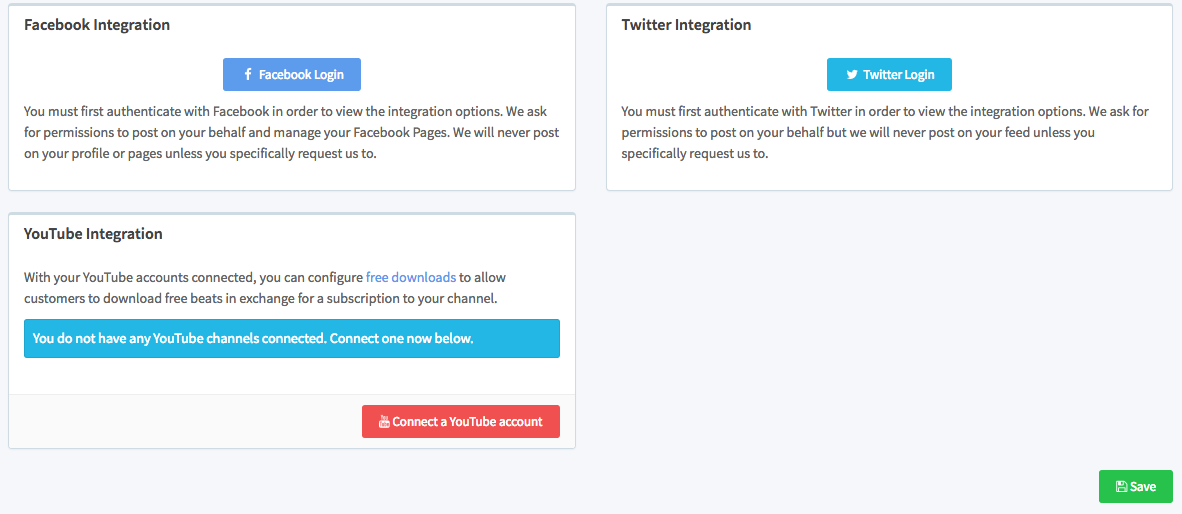
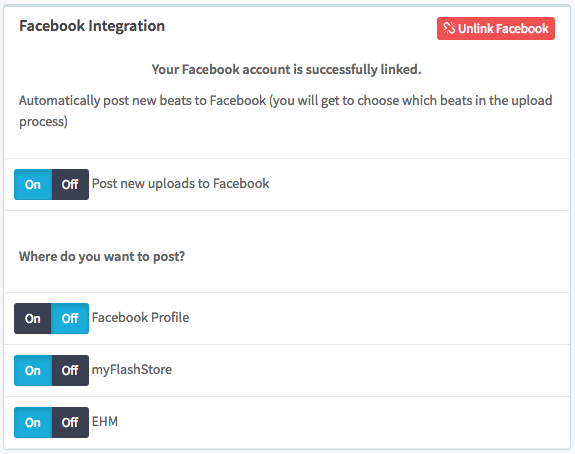
Ellis Houslin
Comments
Jmanor
I would like some assistance here, everytime i try to connect my twitter it says i already have a airbit account linked, when i go into twitter settings and remove the integrated airbit app , sign out and back in, i still get the same issue of airbit saying something is already connected.
Can anyone help ?