When creating new beats you should always upload untagged beats first (apart from a signature tag at the beginning of tracks, these are acceptable if you choose to do this). The first beat you upload needs to be untagged because these are the MP3's that are sent with every purchase and fully tagged beats should not be sold to customers.
Once an untagged beat is uploaded, Autotag can be used to automatically generated tagged versions of your beats. You'll then see the ![]() label next to your beats. Alternatively you can manually upload tagged beats if you prefer to mix them yourselves. These tagged versions will be used for streaming on your store for protection against unauthorized use. They cannot be sold, but they can be given away as a free download in exchange for a customer name and email address, or for a Twitter follow/Youtube sub.
label next to your beats. Alternatively you can manually upload tagged beats if you prefer to mix them yourselves. These tagged versions will be used for streaming on your store for protection against unauthorized use. They cannot be sold, but they can be given away as a free download in exchange for a customer name and email address, or for a Twitter follow/Youtube sub.
If you've already uploaded fully tagged beats when creating new beats and the MP3 version of your beat is fully tagged, here's a simple guide to fixing this without deleting your beats. You shouldn't delete your beats as the new beats uploaded would not correspond to any previous orders or statistics.
-
Upload a completely silent voicetag in your
Dashboard > Music & Media > Voicetagsection. You can download one that we made for you here [right-click and save as] -
Select all your beats in
Music & Media > Beatsand in the mass change panel that appears at the top, select the Autotag tab and clickTag Selected Beats. This will mix the silent voicetag with your MP3 (which is fully tagged), and generate a new Tagged MP3...effectively copying them like for like to the correct Tagged section
- Once all your beats have been Autotagged, you will need to re-upload all your untagged MP3's and link them to the corresponding beats. To do this, go to your
Music & Media > Beats > Uploadsection and select theReplaceoption. Upload the untagged MP3's and then link them to your beats. This will replace the MP3's you current have attached to these beats with the untagged MP3.
After that you're good to go!
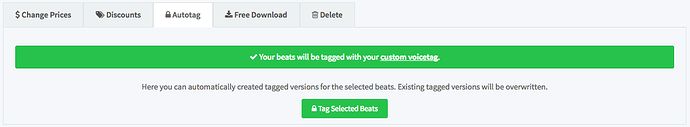
Ellis Houslin
Comments