Trackouts are the individual tracks for each instrument in your work project, which you can provide to your customers so they more freedom with the mix when adding their vocals.
Trackouts must be provided in a zip folder - you'll want to bounce/export all of your trackouts from your DAW, then compress them into a zip folder. This process will vary slightly between Apple & Windows, but is a straightforward process. If you're unsure, a quick Google search will tell you how to do this.
There are two ways to make these available to customers:
Upload direct to your account
-
Head to
Dashboard > Music & Media > Beats > Upload > Trackout -
Drop your zip folder into the dashed box, or click to select file
Once uploaded, you will be prompted to link it to the beat (so you will need to have the mp3 uploaded first), and that's all there is to it!
Provide a download link
You can also provide trackouts using a 3rd party link, through services such as Dropbox, Google Drive, etc.To do this:
-
Head to
Dashboard > Music & Media > Beatsand click the name of the beat -
Scroll down and enter your link in the
Trackoutsfield. You can also add a password if you want, but this is not mandatory. Passwords will be delivered automatically to the customer. - Save the changes and you're done!
-
*Please note, trackouts are available to Platinum members only. If you have a free account, you can upgrade here.
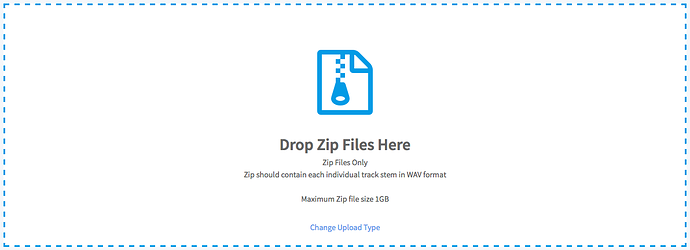
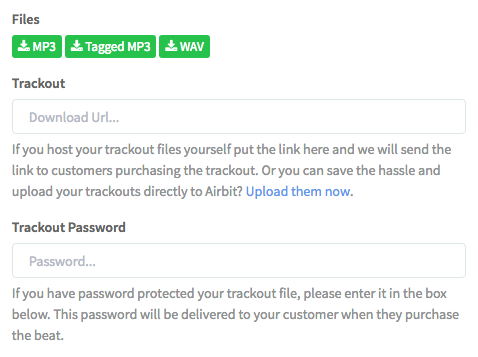
Ellis Houslin
Comments
kalwibeats
This platform is rediculous!?
Oma Reborn
I cant upload my trackout
Jeremy Rivera
There is no track out link
Marvoni Beats
Im a platinum producer also and I still cant find track out,
Cole
Im a platinum producer and I still can not find track out, where the airbit video shows its location
Russell Wiley
What do you do when the trackout link is dead? How to contact the producer or Airbit? Please advise, I'd rather have the trackout than have to reverse the transaction on the paypal side. Please advise ASAP.
Sara Laamarti
Staff –
Starter users can offer trackouts to their customers, as well. They can go to their Dashboard > Beats > My Beats > Click on the beat name > Scroll down to "Trackouts URL" and paste the URL of their hosted trackouts whether on Google Drive, DropBox, ... etc. Trackouts can also be sent manually to customers after sale via email.
In response to Selartos
Selartos
But why isn't available for starter producers? Wouldn't it help the starter to sell there beats faster, regarding that artists would prefer to buy a Beat with its Trackouts and then the seller got the money to be paid members as well?
Sara Laamarti
Staff –
Uploading Trackouts is only available for paid members. However, free users can send Trackouts files via email to their customers after the sale.
In response to South Beatz
South Beatz
Dashboard> Beats> Upload > Trackout
For free accounts this option doesn't appear, it's only for Gold or Platinum Members?